Description
- Dimension : 120 x 78 (mm)
- Net weight : 41g
Pressure calibration mode
- Power on and immediately press the start button five times (very fast) to enter the pressure calibration mode
- After entering the pressure calibration mode, the LCD displays 0, and the heart rate position displays C1. It means 0 mmHg pressure has been calibrated.
- Press the start button to calibrate the pressure of 300 mmHg. In this step, you need to use an instrument to calibrate the 300 mmHg pressure, such as a blood pressure simulator or mercury column.
- When the simulator or mercury column has measured the blood pressure value of 300 mmHg, press the start button. The LCD displays the current pressure, and then press the start button again to complete the calibration.
Pressure comparison mode
- Power on and press the start button three times to enter the pressure comparison mode, the heart rate position displays P1.
- After entering the pressure comparison mode, the LCD displays the current pressure.
- Power off to exit pressure comparison mode.
Question 1
Where can I purchase the LCD panel according to the specification that you provide in the document?
Answer
There is no standard product according to our LCD specification. It needs to be customized.
Our example code can support the customized LCD.
- MCU : Holtek BH67F2265, R-Type Blood Pressure Meter Flash MCU with LCD, including datasheet, package dimension, etc.

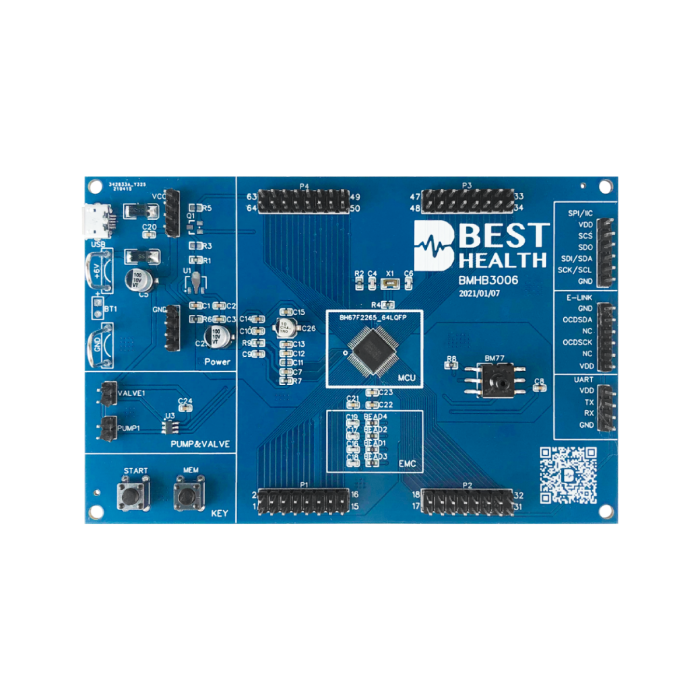
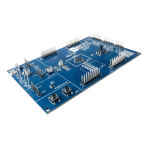
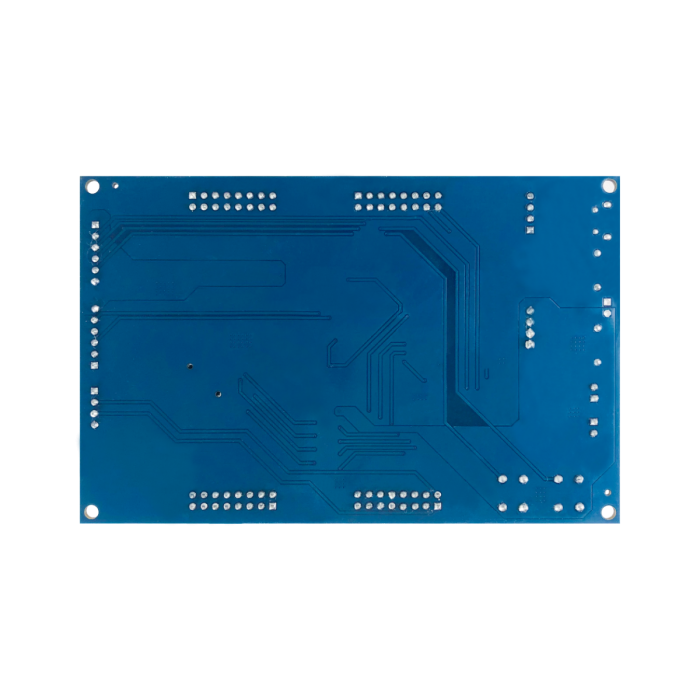


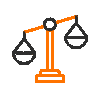


Reviews
There are no reviews yet.