Description
- Bluetooth version: Bluetooth 5.2 BLE
- Operating voltage: 2.0V to 3.6V
- Operating current
– Transparent transmission mode (connected): 1mA @ 20 bytes, 5 times/sec, 3V
– Broadcast mode (disconnected): 765μA (interval: 100ms)
– Power down mode: 2uA - Modulation: GFSK
- Frequency range: 2402MHz to 2480MHz
- TX output power: 3.5dBm @ Max. power setting
- Transmission distance: >100m @ +3.5dBm in open area
- RX sensitivity: -94dbm (1Mbps) / -91dbm (2Mbps)
- UART interfaces
- Default broadcast name: BM7701 (adjustable)
- Passed the FCC & CE pretest

Required Materials
- Module: BM7701-00-1
- Development board: BCE-GenTrx32-002 or BCE-GenTrx8-001
- Programming tool: e-Link32 Pro (use with BCE-GenTrx32-002) or e-Link (use with BCE-GenTrx8-001)
- Breakout board: BCT-7701-001
- Programming software: e-Link32 Pro ICP Tool or Hope3000 for e-Link
- APP: “BCBLEDemo” can be searched on Apple APP store.

 Steps
Steps
In the below steps, we use BCE-GENTrx32-002 and e-Link32 Pro with the BM7701-001.
-
- Connect the BM7701-00-1 to the development board, BCE-GenTrx32-002, via a breakout.

-
- Use the e-Link32 Pro and software e-Link32 Pro ICP Tool to program the code to the BCE-GenTrx32-002.
The code can be downloaded on the “Documents” label. - The BCE-GenTrx32-002 supports three types of power sources. Select one of the power sources to power the board.
- Use the e-Link32 Pro and software e-Link32 Pro ICP Tool to program the code to the BCE-GenTrx32-002.

Power Supply
1. External power (VEXT): connect to external power which does not exceed 3.6V.
2. Micro USB (LDO33): connect to 3.3V power.
3. Batteries (BATT): put two 1.5V AA batteries in the holder.
★ Select one of these power sources above, put a jumper on the corresponding pin header, and turn on the power switch.
-
- Download the App, BLEDemo, on your mobile and turn on the power of the development board.

-
- Enable the Bluetooth on your mobile and open the APP to pair with BM7701.

-
- You can evaluate the module’s function if the pairing is successful.



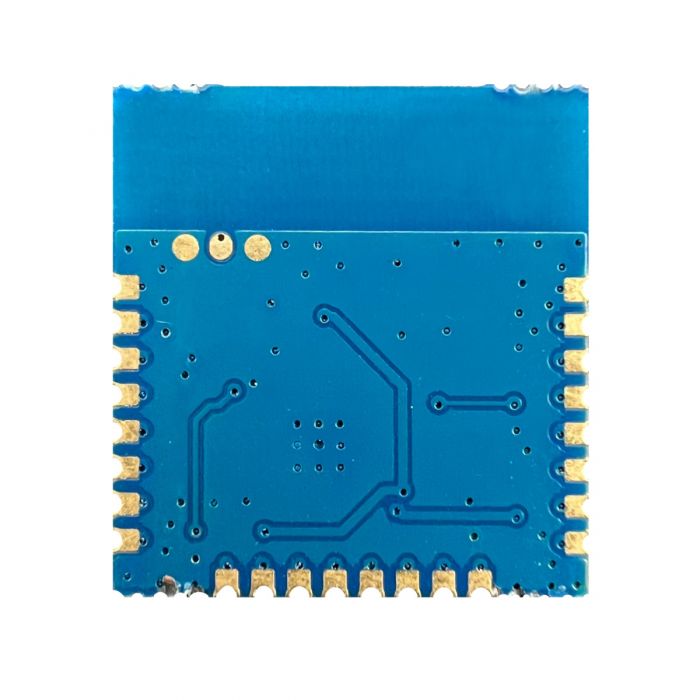



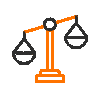


Reviews
There are no reviews yet.