Description
- MCU: HT32F52367 (64-pin LQFP package)
– Cortex®-M0+, 60MHz
– Flash memory: 256KB
– SRAM: 32KB - 26 digital I/O pins (16 of the pins can be used as PWM outputs)
- 9 of analog input, A/D converter resolution: 12-bit
- 14 of external interrupt
- Communication interface: UART, SPI, I2C
- Power selection: USB interface, external Vin
– e-Link32 Lite USB: type-C USB interface
– External Vin (Vin pin): DC 5V to 24V - Debugger: e-Link32 Lite (ICE), debugging via on-board e-Link32 Lite circuit programming
- Programming
– ICP (In-Circuit Programming), programming via on-board e-Link32 Lite circuit
– IAP (In Application Programming), programming via COM port (the same as Arduino Nano) - Development environment: support Arduino IDE and Keil IDE
- Connector:
– BMCOM1: 2.54mm pitch, support 3V or 5V power - Pin-compatible with Arduino Nano
- Dimension: 18 x 50 x 18.4 mm
- Net weight: 7.3g
- Product includes: 1. BM18B367A x 1 | 2. Jumper x 1
DESCRIPTION
The product uses the HT32F52367 as its main MCU, which is a 3.3V series Cortex®-M0+ core that supports various power supply methods and has additional commonly used communication interfaces such as I2C, SPI, and UART.
The product is pin-compatible with Arduino Nano operates at a voltage level of 3.3V (while Arduino Nano operates at 5V).
In addition to the standard Arduino Nano pinout, the product provides an additional connector, BMCOM2, which can be individually set to operate at either 3.3V or 5V using jumpers.
The product comes with a voltage level shift circuit so that you can directly connect to BMCOM2 when using a 5V voltage module, without worrying about voltage conversion.
The product comes with an e-Link32 Lite circuit, which can be used for debugging and programming.
Therefore, it does not need to use TX and RX pins when uploading a sketch (Arduino Nano needs to use them) and does not need the ICSP function.
The 6-pin ICSP connector on the Arduino Nano is designed to be the BMCOM2 connector on the product, and its voltage level can also be set to 3.3V or 5V with a jumper, and no additional voltage level shift circuit is required when connecting to a 5V module.
In addition to working in the Arduino IDE, the product can also work in the Keil IDE development environment, and its usage is the same as that of the ESK32-30510 HT32F52367 starter kit.
BMCOM is an ecosystem consisting of I2C/UART modules, which includes sensors, actuators, displays, and wireless modules, that can accelerate the process of prototype design.
There are two types of BMCOM connectors: BMCOM1 is a 2.54mm pitch, 5-pin header, while BMCOM2 is a 1mm pitch, 5-pin JST connector.
Due to its small size, the BMduino-Nano BM18B367A only includes the BMCOM2 connector, while the BMduino-UNO BM53A367A is equipped with both connectors.
The product offers similar functionality to the BMduino-UNO BM53A367A. However, it stands out with its smaller size and can be directly inserted into a breadboard. This makes it ideal for space-constrained applications. You can select the appropriate development board based on your product’s size requirements.
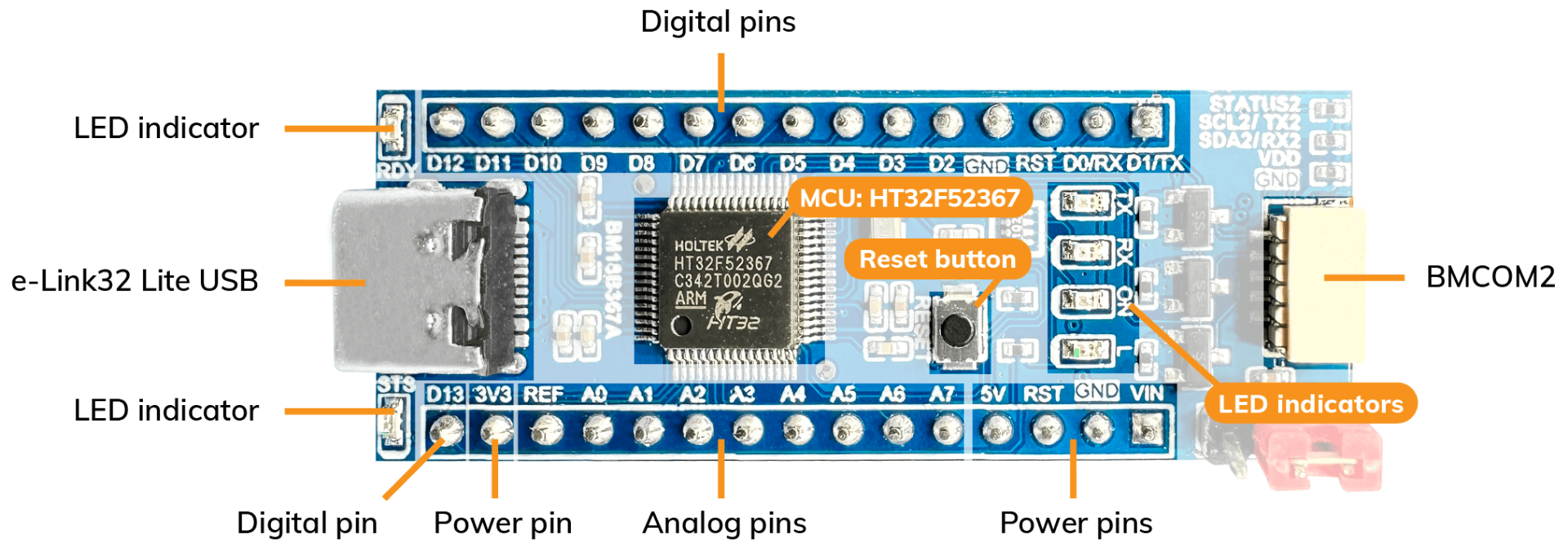
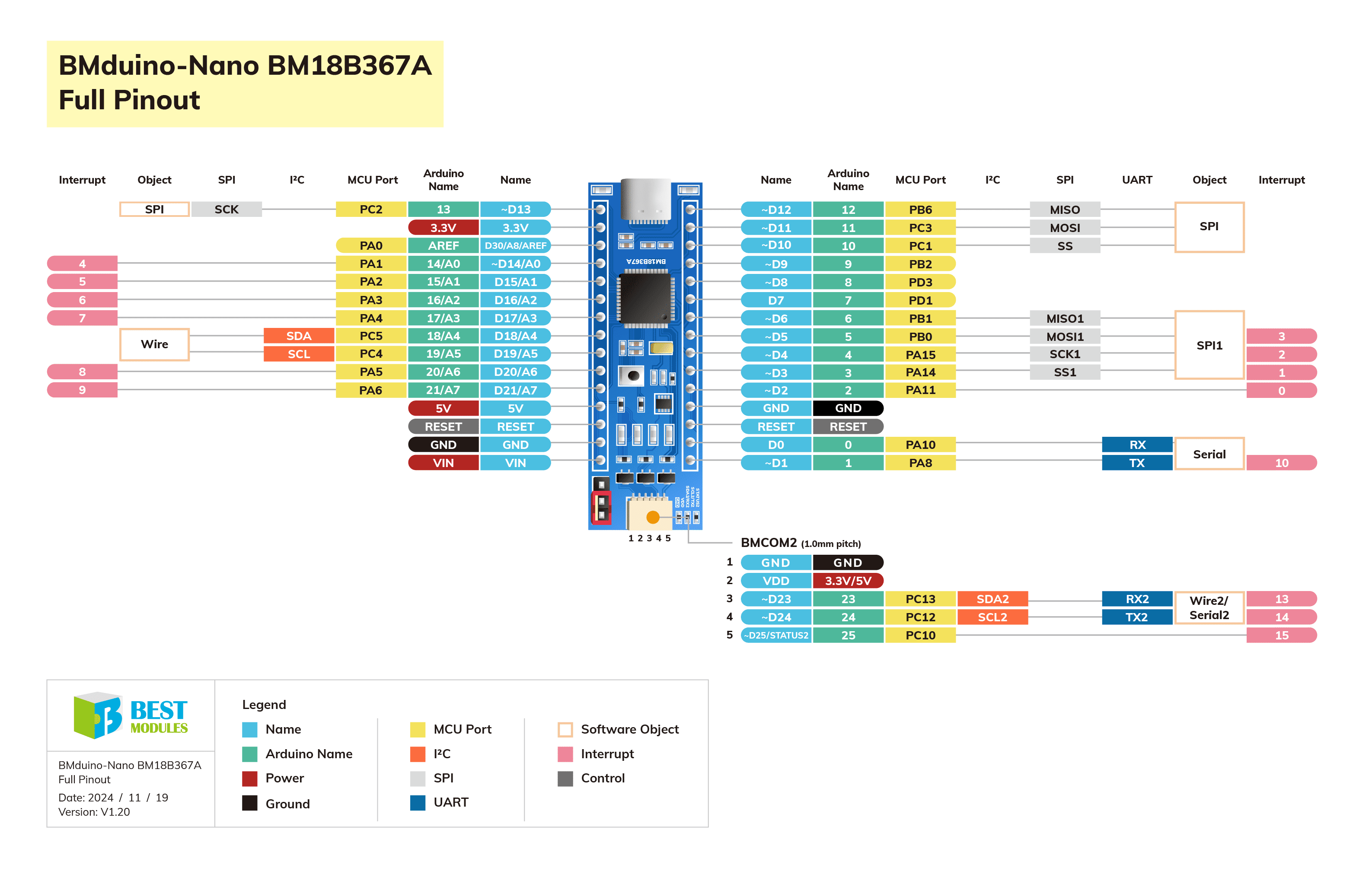
| Development board | BMduino-Nano BM18B367A |
Arduino Nano | BMduino-UNO BM53A367A |
| Core | 32-bit Cortex M0+, 60MHz | 8-bit AVR®, 16MHz | 32-bit Cortex M0+, 60MHz |
| Flash / EEPROM / SRAM | 256KB / – ★/ 32KB | 32KB / 1KB / 2KB | 256KB / 4KB / 32KB |
| Operating voltage | 3.3V | 5V | 3.3V |
| Communication interface |
I2C, SPI, UART | I2C, SPI, UART | I2C, SPI, UART, USB |
| Programming | ICP / IAP | IAP | ICP / IAP |
| Connector | BMCOM2 | – | BMCOM1, BMCOM2 |
| Development environment |
Arduino, Keil | Arduino | Arduino, Keil |
| I/O driver current | 16mA | 20mA | 16mA |
| Digital I/O pin | 26 | 22 | 31 |
| PWM output | 16 | 6 | 17 |
| Dimension | 18 x 50 x 18.4 mm | 18 x 45 mm | 54 x 94 x 14 mm |
★ In the Arduino IDE, the BM18B367A utilizes the last page of flash memory to simulate 1KB of EEPROM.
There are many open-source Arduino libraries on the Internet, and using the libraries can save us time in developing projects.
However, Arduino libraries can be designed to specify which MCU architecture to execute. For example, Arduino libraries written for AVR MCUs may not be available for BM18B367A (the compilation process will fail).
In the content of the library.properties file in the Arduino library directory, there is a line of “architecture=” command to specify which MCU architecture to execute, for example, architecture=* means that the Arduino library can be executed on each MCU architecture, architecture=avr means that the library can only be executed on MCUs with avr architecture.
However, there are very few exceptions in our test results, such as declaring architecture=avr, but BM18B367A runs without problems (e.g. LiquidCrystal_I2C.h), or declaring architecture=* but BM18B367A has errors in the compilation process.
We recommend that users follow these steps when choosing a third-party Arduino Library:
- Select the library that declares architecture=*: Popular components or modules usually have multiple open source Arduino libraries to choose from, choose the library that declares architecture=* to use.
- If you can’t find a library that declares architecture=*, you can try to use a library that is not architecture=*. If there is only warning but no error during compilation, you can actually test whether it works correctly, such as the above-mentioned LiquidCrystal_I2C.h
If you can’t find a suitable library, you can develop your own library, or contact us if we have a ready-made library.
- Starter kit: ESK32-30510 HT32F52367 starter kit, including user manual, example program, etc.






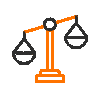


Reviews
There are no reviews yet.